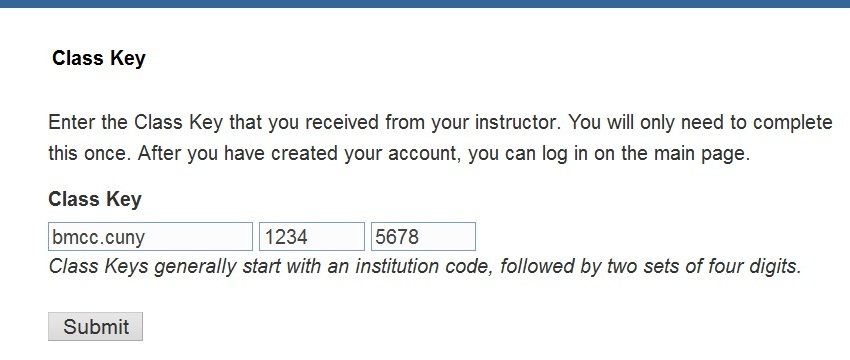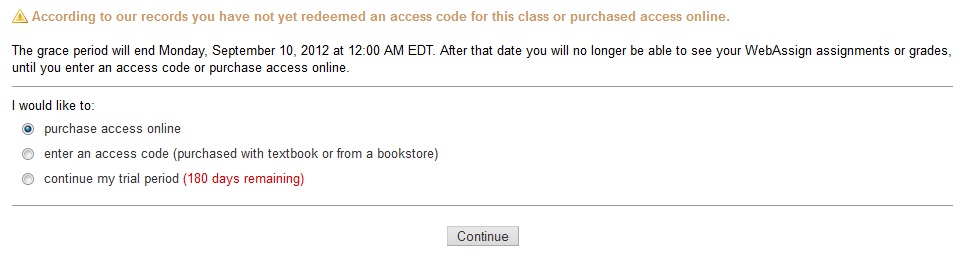|
How to Login to WebAssign (the online HW system)
All students are required to use the WebAssign online courseware system. It contains videos, homework problems, chapter tests and quizzes, step-by-step help, an online version of the textbook, and more. Students can access the online courseware only by buying a new textbook that contains a student access card at http://www.cengagebrain.com/micro/bmccmat, (select your course from the drop-down menu and select the book package) OR, if you have purchased a used textbook, you can purchase access to the online homework system online (at www.webassign.net using a credit/debit card or paypal account), after you have created an account and logged into the course by following the instructions below.
Steps to register for WebAssign:
- Have your access code card ready if you have already purchased it or a credit card/debit card available if you want to purchase access online. (You can also purchase one at http://www.cengagebrain.com/micro/bmccmat.)
- The Class Key for your course is: . (do NOT use the one in the picture below!)
- Go to https://www.webassign.net/v4cgi/selfenroll/classkey.html
- Enter the Class Key and then click submit. The screen looks like this
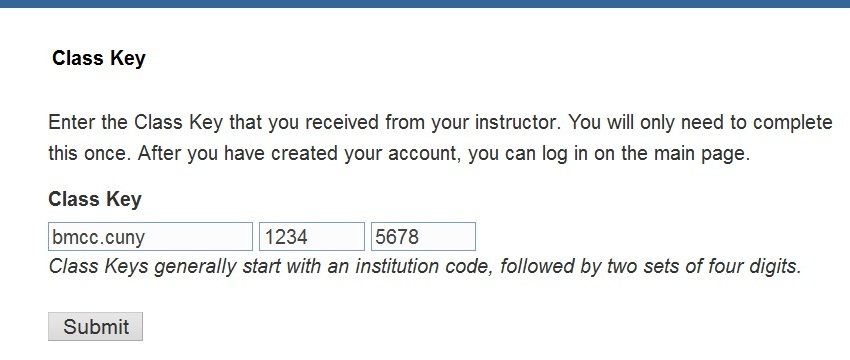
The class key in the picture is only an example. Make sure you use the Class Key given in STEP 2 instead!
- On the next page, verify the course, section and instructor by choosing “Yes, this is my class,”
- After verifying your class’ information, you will see two options:
- “I need to create a WebAssign account.”
- “I already have a WebAssign account.”
If you choose “I need to create a WebAssign account,” move to step 7.
If you choose “I already have a WebAssign account” then sign in (institution: bmcc.cuny).
If you don’t remember your password then open a new tab or window and go to https://www.webassign.net/login.html?password=forgot to recover it. If you need help recovering your username then send an email with your full name, contact information and previous instructor to MathWebAssignAdmin.bmcc.cuny@gmail.com.
- The subject line should read: MAT 056 WebAssign Username Request/ Your_First_Name Your_Last_Name.
- Create your own password and username. It can be any username and password that you want. Enter the email address you use regularly (it does not have to be your BMCC email address). Write this username and password in a safe place.
Username: ________________
Password: ________________
From now on, you will get in by going to www.webassign.net and clicking enter your username, the institution (bmcc.cuny) and password in the ACCOUNT LOG IN section.
- After logging in you may see a notice that includes Grace Period information and payment options which will look something like the image below.
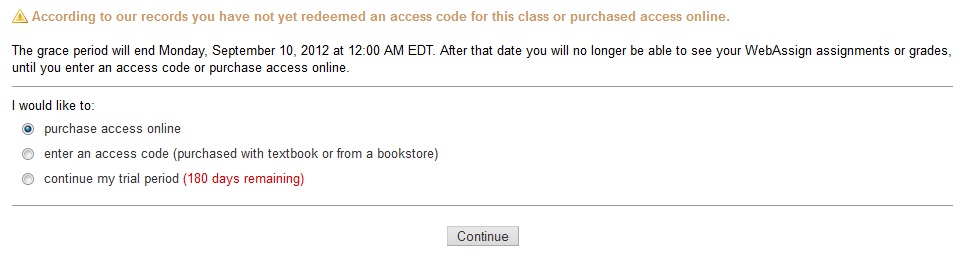
At this point you can enter an access code that came with your book, or you can purchase access to the online homework system directly by clicking "purchase access online" and following the prompts after you hit the Continue button.
|
|
Announcements:
no announcements at this time
Contact Information
Email: cwladis@bmcc.cuny.edu, profwladis@gmail.com
(Please send any large attachments to the gmail address, not to the bmcc address!)
Office: N598E
Office hours:
(fall 2025) Tues 9am-12pm
These are virtual office hours. Text or call me on my office phone (212-220-1363) during this time.
You can also email or text me outside of this time, I am just not guaranteed to answer right away.
Phone: (212) 220-1363 (email is always the fastest way to reach me)
Address:
Claire Wladis,
Mathematics Department,
BMCC / CUNY,
199 Chambers Street,
New York, NY 10007
|
|