|
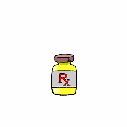
This is the main page for MAT 104.5 online at BMCC/CUNY, taught by Prof. Wladis. This class is taught entirely online - all your assignments must be submitted electronically. There are 1-2 deadlines every week for your work. You should expect this course to take about 12-18 hours of work each week; this work includes reading lectures online, completing problems online, discussing mathematics with other students online, and doing homework for practice. To begin the course, you must login to Brightspace and complete assignments by the end of the first week of classes.
BE SURE TO CLICK ON THE LINK AT THE BOTTOM OF THIS PAGE TO COMPLETE THE STEPS NEEDED TO BEGIN THE COURSE!
Useful course links (you may want to print these out and keep them with you throughout the semester):
-
Brightspace: The course itself is hosted in Brightspace, which can always be accessed through the CUNY portal at www.cuny.edu.
For instructions on how to logon to Brightspace for the first time, click here for instructions on how to logon.
If you have never used Brightspace before, I recommend that you click here for information about how to attend an orientation session.
-
Turnitin: You will have writing assignments which you will be required to submit using Turnitin.com instead of Brightspace. You will need the following information in order to register for this course at turnitin.com:
course ID: 45184913
class enrollment key: math104
If you do not have a turnitin account, please register for one at turnitin.com. Once you are logged in, instructions on how to add a new class to your turnitin account (be sure to have the course ID and password handy above) can be found by clicking HERE.
-
Sign up for the Class Mailing List: This is at google groups: https://groups.google.com/g/bmccmath1045. On that page, click ASK TO JOIN GROUP. You may have to create a google account first if you do not have one already.
This is how you will receive all class emails, so be sure you use an email address which you will check at least 3 times per week.
-
Set up your BMCC Email: You can use any email address you like for this list, but you do also need to periodically check your BMCC email also, since any emails that are sent officially through BMCC or through Brightspace will go to your BMCC email address. If you have not used BMCC email before, click here for instructions on how to setup BMCC email.
-
Put my email address on your email program's accept list: If you plan on using an email address which is not a BMCC email address, make sure to put my email address profwladis@gmail.com, and the group email list bmccmath1045@googlegroups.com, on your email program's accept list so that my emails to you are not filtered to your spam folder. To find out how to do this, contact your email provider.
-
Assignments Page: Assignments will be due every week. The deadlines for each week, and the specific assignments which will be due each week are always listed on the assignments page, which you can get to by going to http://www.cwladis.com/math104.5/interactivesyllabus.
This page is also under the "Assignments" button on the menu in Brightspace. There are assignments due by the end of the first week of classes!
-
Course Information: Before you begin the course, you must read the course syllabus at http://www.cwladis.com/math104.5/syllabus.php.
This is also available in Brightspace. If you have questions about the course later, you should always go to this page first.
-
Technical Help: If you encounter any technical problems during the course:
-
For problems with Brightspace, contact eLearning at (212) 220-1243 or
digitaleducation@bmcc.cuny.edu.
-
For problems with BMCC email (other than simple password resets) or other technical issues, contact the Service Desk at BMCC at 212-220-8379 or at userservices@bmcc.cuny.edu.
-
Please do not ask me to fix technical problems; unfortunately, I don't have the expertise or systems access- contact eLearning or the Service Desk first, and then if the problem is not easily fixed, email me to let me know what problem you are having and what you have done with eLearning or the Service Desk so far to try and fix it. Continue to call eLearning or the Service Desk until the problem is resolved, and keep updating me about your progress until the problem is fixed.
If you are ready to begin the course, click here to continue.
|