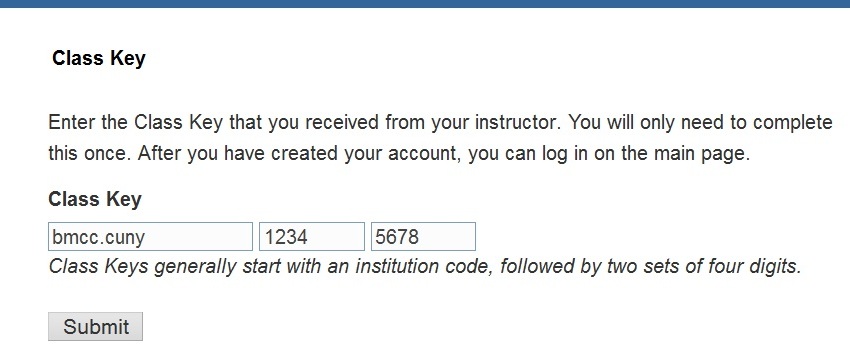|
How to Login to WebAssign
All students are required to use the WebAssign online courseware system. It contains videos, homework problems, chapter tests and quizzes, step-by-step help, an online version of the textbook, and more. Students can access the online courseware only by buying a new textbook that contains a student access card or by buying a separate access code from the bookstore or the publisher (at http://www.cengagebrain.com/micro/bmccmat, or www.webassign.net).
Steps to register for WebAssign:
- Have your access code card ready if you have already purchased it or a credit card/debit card available if you want to purchase access online. (You can also purchase one at http://www.cengagebrain.com/micro/bmccmat, but only if you want to purchase it bundled with a paper book - if you purchase it on this site, they will mail you a code, so you won't be able to get access right away. If you go this route, be sure to order the first week of the semester. If you want to purchase immediate online access, don't buy the code at this webaddress - buy it instead at www.webassign.net.)
- The Class Key for your course is: bmcc.cuny 4110 8881 (do NOT use the one below!).
- Go to https://www.webassign.net/v4cgi/selfenroll/classkey.html
- Enter the Class Key and then click submit. The screen looks like this
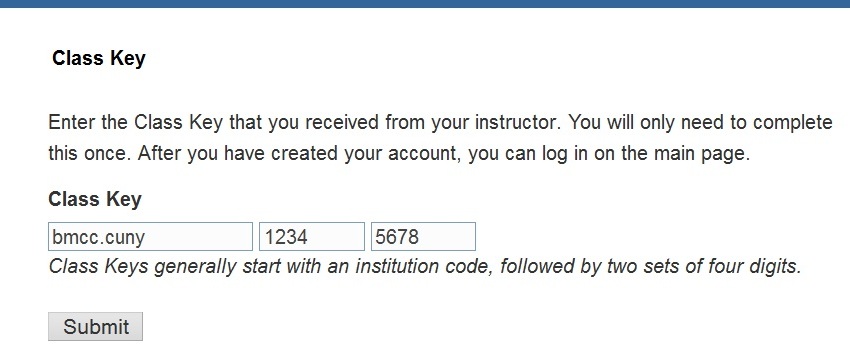
This is only an example. Make sure you use the Class Key above instead!
- On the next page, verify the course, section and instructor by choosing “Yes, this is my class,”
- After verifying your class’ information, you will see two options:
- “I need to create a WebAssign account.”
- “I already have a WebAssign account.”
If you choose “I need to create a WebAssign account,” move to step 7.
If you choose “I already have a WebAssign account” then sign in (institution: bmcc.cuny).
If you don’t remember your password then open a new tab or window and go to https://www.webassign.net/login.html?password=forgot to recover it. If you need help recovering your username then send an email with your full name, contact information and previous instructor to MathWebAssignAdmin.bmcc.cuny@gmail.com.
- The subject line should read: MAT 051 WebAssign Username Request/ Your_First_Name Your_Last_Name.
- Create your own password and username. It can be any username and password that you want. Enter the email address you use regularly (it does not have to be your BMCC email address). Write this username and password in a safe place.
Username: ________________
Password: ________________
From now on, you will get in by going to www.webassign.net and clicking enter your username, the institution (bmcc.cuny) and password in the ACCOUNT LOG IN section.
- After logging in you may see a notice that includes Grace Period information and payment options. You can “register a code number if you have an Access Code card” or “you can buy an Access Code online via a credit card, debit card or Pay Pal account”. After the Grace Period you will see the payment options and not be able to continue without entering an Access Code.
|